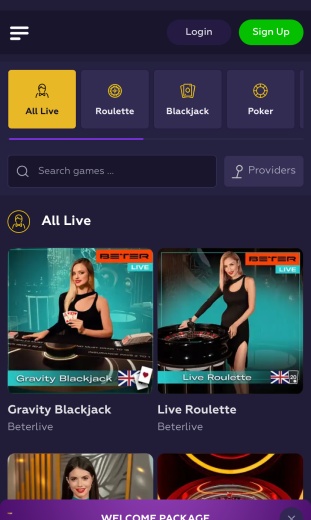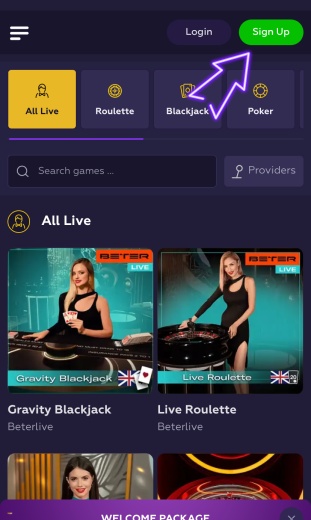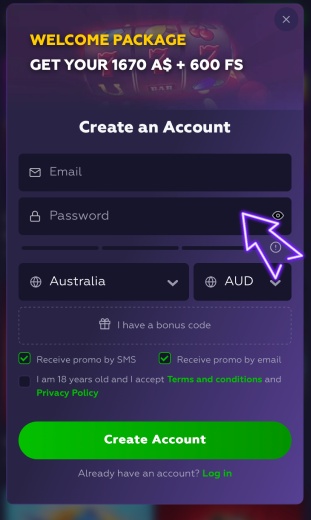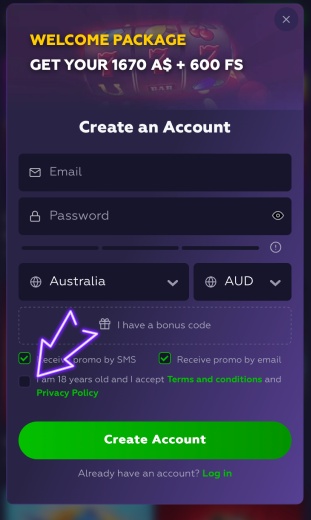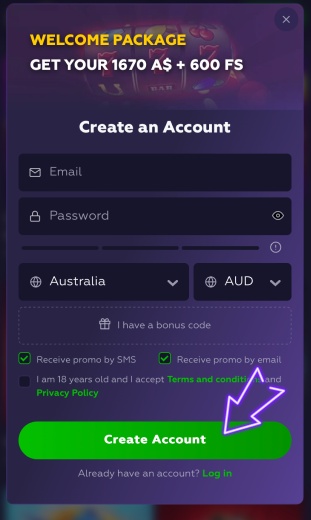Playfina Mobile App
Playfina App is a modern solution that is available on Android and iOS devices. The application is free and optimized but does not differ (functionally) from the official website. In addition to the mobile application, you can use the mobile version of the site through a browser.
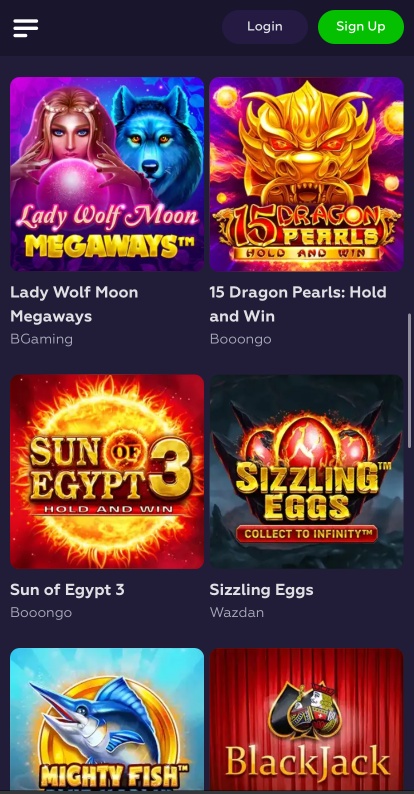
Playfina App Download
The application is completely free, and you can download it directly from our website (for Android) or through the official App Store (iOS). The main difference between a mobile casino and a website casino is the interface, which adapts to the display of your device. Otherwise, all bonuses, payment methods, titles, etc., are identical on all platforms. This way, you can play both on your PC and mobile device without delays.
| Supported Languages | English, German, French, Norwegian, Finnish |
| Supported OS | iOS, Android |
| Application Size | 55 MB |
| Banking Methods | VISA, Master Card, Neosurf, Ezeewallet, PayID, ApplePay, CashtoCode, MiFinity |
| Support | Live chat; [email protected]. |
How to Download the Playfina App for iOS?

Gamblers have access to the official page on the App Store to download and install the Playfina App on iOS devices. To download it, you need to follow these 3 steps:
- Head to Playfina. Open the official Playfina website and find the Mobile Application section.
- Click the Apple Icon. On the mobile casino page, two buttons will be available. Click the one with the Apple logo.
- Land on the App Store. After you click on this button, you will be taken to the official page, where you can click the Install button.
Alternatively, you can skip these steps and go to the App Store yourself, search for “Playfina,” and find the app. But Apple’s search algorithms will not always show our application, so it is better to follow the guide above to 100% download the correct application.
How to Install the App?
Installing an application is no different from any other:
- Click Install.
- Wait a bit. Download speed depends on your internet connection.
- After the application is installed, open it.
- Provide the necessary permissions, including receiving notifications.
Also, remember to check the Playfina App auto-update feature. It is enabled by default, but it is better to check it in advance to avoid missing new titles, bonuses and news.
System Requirements
| Internal Memory | RAM | Operating Version |
|---|---|---|
| Min 55 MB | 1 GB | iOS 11.0 or more modern |
How to Download Playfina APK for Android?

Downloading the Android Playfina app is easy. All you need to do is download the APK file and install it on your device. Don’t know how to do this? Let us tell you about it:
- Land to Playfina Online Casino. Open our official website and go to the Mobile Application section.
- Open the Instructions Page. Click on the Android button to open a new page. There, you’ll find brief instructions and a button to download the APK file.
- Download APK. Before downloading, make sure that you have enabled the function that allows you to download files from third-party resources. If it is not enabled, the download will be canceled.
It is best to follow these steps through your mobile device. This way, you will download the Playfina App APK and be able to install it instantly.
How to Install Apk?
After you download the APK, to install the application, you need the following:
- Open APK. Go to the folder where the file you downloaded is located.
- Continue Installation. Tap on Playfina APK to install the application.
- Complete the Installation. After the application is downloaded (waiting time no more than 1-2 minutes), open it and configure it.
An application installed via APK does not have an auto-update feature. Therefore, to update it, you need to uninstall it and then install it again.
System Requirements
| Internal Memory | RAM | Operating Version |
|---|---|---|
| Min 55 MB | 1 GB | 9.0 or more modern |
Supported Android and iOS Devices
Playfina app is available on most devices, including budget and more modern ones. For Android, these are the following models:
- Samsung,
- Google Pixel,
- HTC,
- OnePlus,
- Lenovo,
- Realme,
- Vivo,
- Huawei
- Xiaomi.
The main thing is that your Android device’s version meets the minimum requirement. Otherwise, most gambling games in the Playfina App have special tools to simplify graphics for smooth gameplay without lags.
For iOS devices, restrictions begin only for iPhone 6. For phones and tablets that came out later than the iPhone 6, the application is available without restrictions (taking into account the required version of the operating system).
Mobile App Screenshots
Below, you can see what the application looks like, including different sections and the interface as a whole. This way, you can now see what the app is like without downloading. As mentioned above, the interface is slightly different from the website but generally follows the main elements and color design.
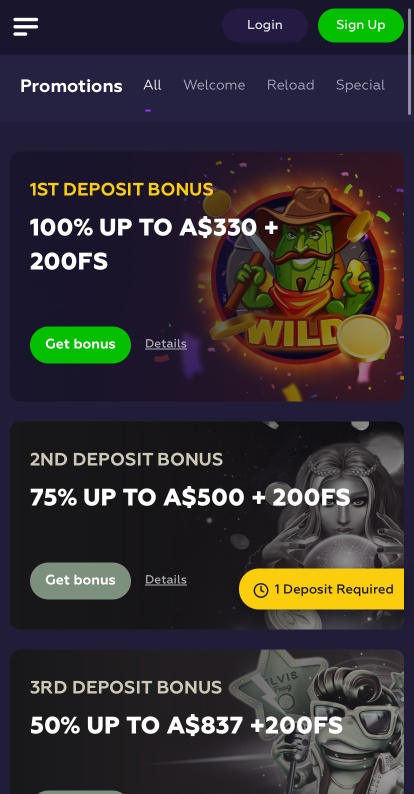
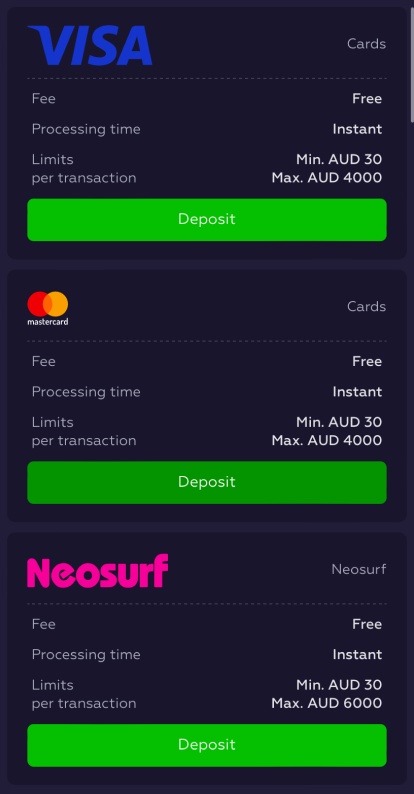

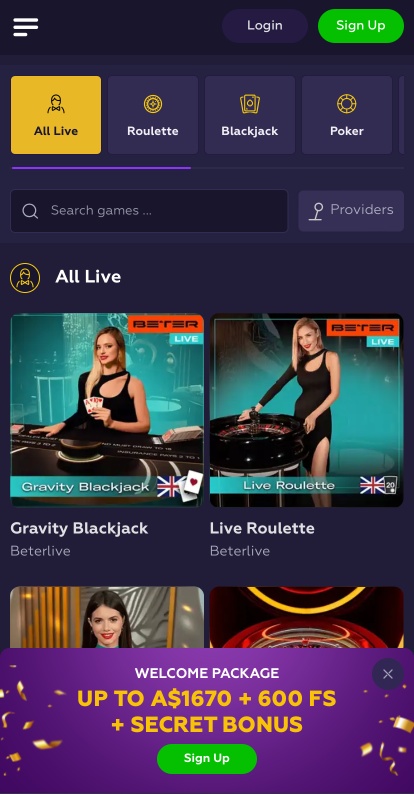
How to Sign Up With the Playfina App
Registration through the application is no different from the usual through the website. Moreover, it will take no more than a couple of minutes since everything you need to do fits into 5 simple steps:
Done! You can also subscribe to the newsletter during registration. Check the box below the line with the T&Cs agreement, and you will regularly receive unique bonuses and offers through the media and/or email.
Playfina App Login
After registration, you will always be automatically logged into your account. However, if you deleted the application and downloaded it again, logging back in is not difficult:
- Provide Credentials. Enter the email and password that you used during registration (this means any registration through the Playfina app or Playfina website).
- Complete Authentication. To log in, confirm that it is really you via email or SMS code.
If you have forgotten your password or cannot log in to Playfina App, please contact support. You do not need to be logged in or registered to do this.
Playfina App Payment Options
To make a deposit or withdraw funds through the mobile casino app, Aussies can select payment methods such as:
- VISA/Master Card,
- Neosurf,
- Ezeewallet,
- PayID
- ApplePay
- CashtoCode,
- MiFinity,
- Cryptocurrency.
The minimum deposit amount is 20 AUD. The operator does not charge you any additional transaction fees, so all payments are fee-free.

Playfina App Key Advantages
The main advantage of the Playfina app is that it is free. By downloading the official casino app, you will receive:
- More than 5000+ gambling games, including Video Slots and Live Casino;
- Free demo mode;
- Unique Bonuses online only for Mobile Players;
- Fast and secure payment methods;
- 24/7 support service.
We are trying to improve the Playfina App so that every player enjoys the gambling experience they receive. If you have comments or suggestions on how to improve our Playfina app, feel free to share them with us via Live Chat or Email.
FAQ
-
What is an Alternative to Playfina Mobile App?
An alternative method of mobile gambling is the browser version of the site. Thanks to HTML technology, the site adapts to the display of your device and allows you to play through a mobile phone or tablet.
-
What is the difference between the Playfina App and Desktop Sites?
The difference is only in the visuals. All the main features of the platform are available both on the mobile application and on the desktop version of the site.
-
Do I need to register an account in the application?
If you are already our client, log in using the data you used on the website. If not, register via the Playfina App by following our guide.